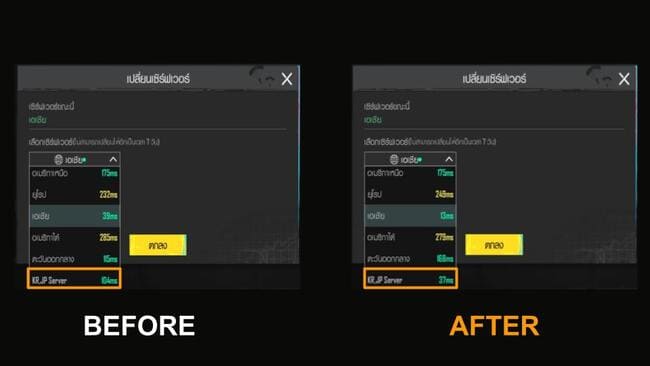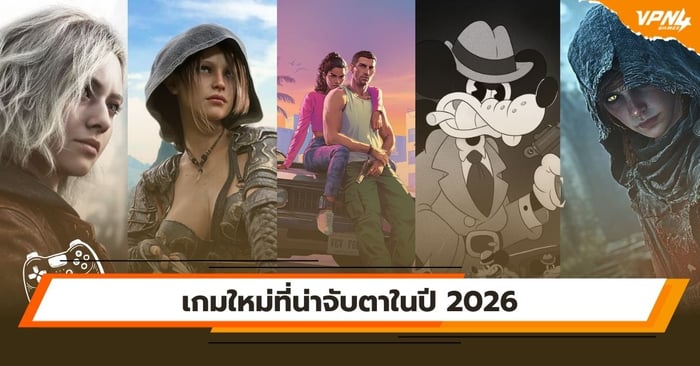Play PUBG Mobile on the Korea and Japan servers with VPN4Games.

PUBG, or the full name "PLAYERUNKNOWN'S BATTLEGROUNDS" is a popular survival game in the Battle Royale genre. The objective is to be the last person or team standing out of 100 players on the same map. Players are gradually forced into a shrinking play area over time.
For experienced players, they might find that the Thai servers are too limited, and it's time for us to go international and improve our skills. Let's do it!
To play PUBG Mobile on Korean and Japanese servers and engage with international players for skill development, but you encounter issues like lag and high ping, try using VPN4Games. It can help reduce lag and ping issues, making your gameplay smoother on both mobile devices and computers. Lag and high ping issues can be easily addressed by connecting through VPN4Games, a must-have for serious gamers!

Here's how to use VPN4Games VPN to play PUBG Mobile on Korean and Japanese servers, reducing lag and improving your gaming experience
1. Sign up for an account at https://www.vpn4games.com/register
2. Download and install the VPN4Games program from https://www.vpn4games.com/setup/windows
3. Configure the in-game settings

4. Choose the "Server Selection" menu and click "Change."

5. You will notice that the KR (Korean) and JP (Japanese) servers have a ping ranging from about 1-200+ ms, which is playable but might experience occasional stutters and delays, especially in crowded areas.
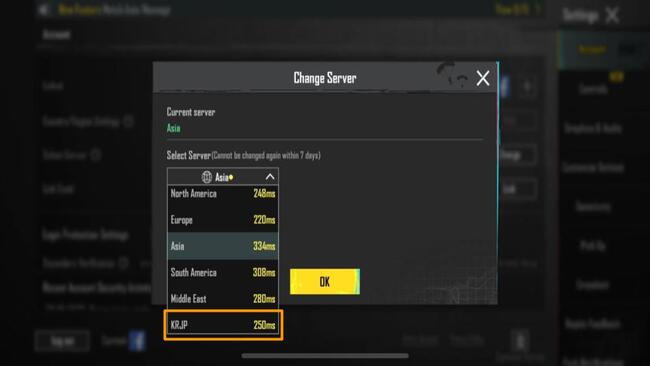
6. Open the VPN4Games app and select either the Korea or Japan server.

7. Once connected to the VPN Korea/Japan server, your ping should drop to approximately 30-50 ms, which is a highly favorable number for gamers.🧡
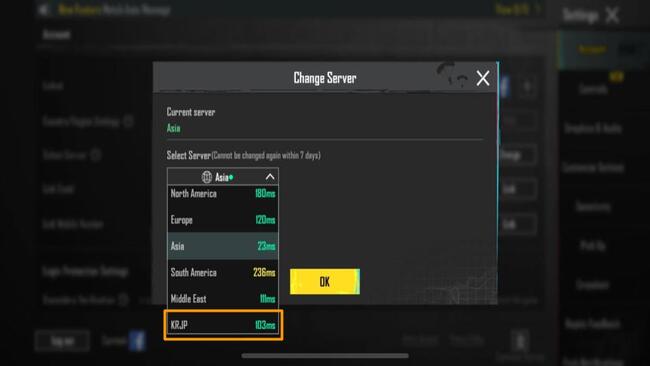
The comparison of the ping "before usage" and "after connecting to VPN4Games"
clearly shows a noticeable decrease in ping.