What is VPN4Games ? Why No.1 for gamers ?

VPN4Games, what is it? Why do gamers consider it the No.1 gaming VPN?
In today's world, we have various platforms to play games, whether it's on mobile, PC, or other devices, making gaming accessible to more people every day.
And undoubtedly, gaming is not only popular in Thailand but also worldwide. This has led many game development companies to focus on creating high-quality games for everyone globally. Thus, gaming VPNs are used to ensure everyone can play games from anywhere in the world.
What is VPN4Games ?
VPN4Games is a VPN designed specifically for gaming.
VPN stands for Virtual Private Network, a network that works alongside the internet to provide us with access to data freely and securely. The number of people interested in and using VPNs has increased significantly every year.
VPN4Games is a VPN service tailored for gaming and accessing various websites both in Thailand and abroad. It's suitable for gamers who need to play on foreign servers, reducing lag, lowering ping, and enhancing internet stability when playing on foreign game servers.
Furthermore, VPN4Games respects users' privacy by not storing customers' usage history. Therefore, users can trust in security, privacy, and receive excellent customer support for the best VPN experience.
Play any game, from anywhere in the world. Unlock all play restrictions.
If you're a gaming enthusiast, having VPN4Games installed on your device allows you to play on both local and international servers, from anywhere on the globe. As long as you have internet access, whether it's public Wi-Fi (such as in universities, dormitories, hotels) or your private internet, you can play games from anywhere worldwide.

Fast Connectivity
VPN4Games has developed a user-friendly client that swiftly connects to your desired VPN server, ensuring you never miss out on unlimited internet enjoyment. Additionally, with the latest protocol development, IKEv2, we elevate connection speed and stability for seamless gaming competition.

A good internet will lead you to victory.
After connecting to VPN4Games, it helps reduce lag and ping in games, making the internet more stable. This results in smooth gaming competitions without interruptions, leading to victory.
Our blog for gamers
How to play Realm of Valor (RoV) Thailand when living abroad.
➡https://www.vpn4games.com/en/blog/detail/play-rov-with-vpn4games
วิธีซื้อและติดตั้งเกมบน Steam ที่ถูกบล็อคโซน โดยใช้ VPN4Games
Fix Dota 2 lag with VPN4Games.
➡ https://www.vpn4games.com/en/blog/detail/fix-dota2-lag-vpn4games
ข้อแตกต่างระหว่างค่า Bandwidth กับ ping
➡https://www.vpn4games.com/en/blog/detail/bandwidth-or-ping-different
Fix high ping when playing cross-region games on LDPlayer
➡https://www.vpn4games.com/en/blog/detail/vpn4games-for-ldplayer
Fix high ping when playing cross-region games on BlueStacks
➡https://www.vpn4games.com/en/blog/detail/vpn4games-for-bluestacks
Fix high ping when playing cross-region games on NoxPlayer
➡https://www.vpn4games.com/en/blog/detail/vpn4games-for-noxplayer
You can access VPN4Games from various devices.

VPN4Games Supports usage on Android, iOS, Windows, and macOS systems.
➡ How to use the VPN4Games program on Windows
➡ How to use the VPN4Games program on iOS
➡ How to use the VPN4Games program on Android
➡ How to use the VPN4Games program on macOS
What are the prices and charges for VPN4Games ?

- 7 Days $2.9
- 30 Days $5.59 (Paying for one month or more allows simultaneous connections on two devices.)
- 180 Days $29.69
- 365 Days $51.59
- Link → https://www.vpn4games.com/en/payment
Payment methods for VPN4Games services.
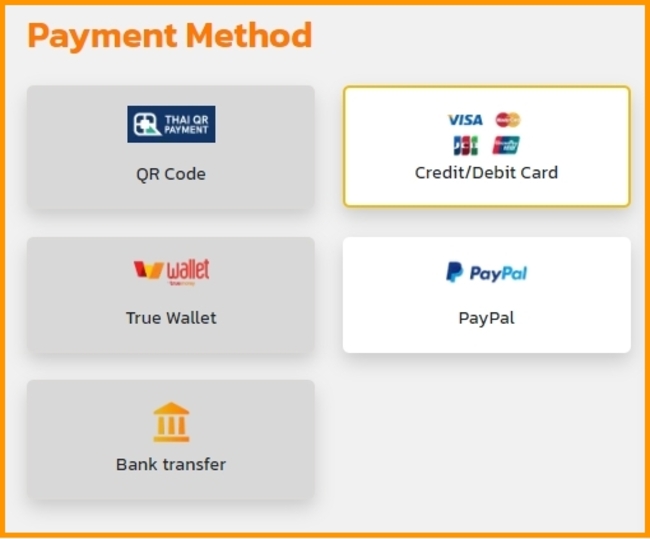
- Channels for instant access upon completion of payment:
- Credit Card/Debit Card
- PayPal
You can view additional payment methods at → https://www.vpn4games.com/en/payment"
Supports VPN usage with over 100 servers.
VPN4Games offers users access to more than 100 servers across 20 countries worldwide.
- VPN Server Thailand
- VPN Server Singapore
- VPN Server Indonesia
- VPN Server HongKong
- VPN Server Taiwan
- VPN Server Korea
- VPN Server Japan
- VPN Server Australia
- VPN Server Vietnam
- VPN Server Malaysia
- VPN Server China
- VPN Server India
- VPN Server United Kingdom
- VPN Server Germany
- VPN Server Russia
- VPN Server Netherlands
- VPN Server Turkey
- VPN Server USA
- VPN Server Canada
- VPN Server Argentina
ou can view additional servers at →https://www.vpn4games.com/en/location
Contact channels for VPN4Games team
Please reach out to us for any suggestions or issues.
Email: [email protected]
Facebook: VPN4Games - Speed Up Online Games (https://www.facebook.com/vpn4games)
LINE: @vpn4games (http://line.me/ti/p/~@vpn4games)




