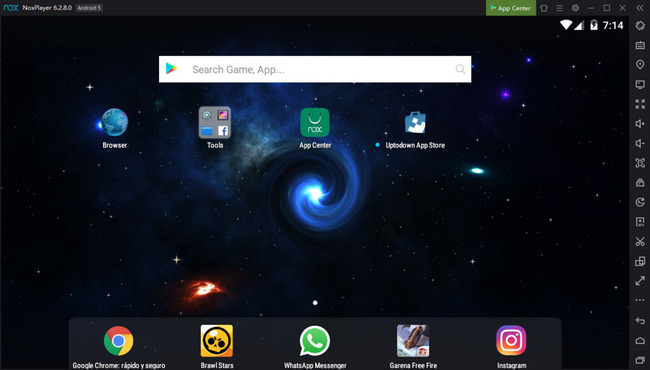Fix high ping when playing cross-region games on NoxPlayer

Solving high ping when playing cross-region games on NoxPlayer

Firstly, let's introduce NoxPlayer for those who may not be familiar or are interested.
What is NoxPlayer?
NoxPlayer is developed by a team based in Hong Kong, focusing on mobile app emulation programs. It has gained widespread popularity and has a user base of over 150 million people in 150 countries. Available in more than 20 languages, NoxPlayer aims to provide the best digital system solution for users, connecting Android, Windows, and Mac seamlessly. The mission is to create a platform that blends digital and traditional advertising and to promote Android system software.
How is NoxPlayer different from other Android emulators?
LDPlayer is an Android emulator with unique features, differing from other emulators in the following ways:
1.Gaming Focus:
- LDPlayer emphasizes performance for playing Android games, supporting related technologies.
- This focus ensures LDPlayer is responsive for games with high graphics and resource demands.
2.Interface and Usability:
- LDPlayer has a user-friendly interface for convenient usage.
- Various customization features allow users to tailor the emulator's performance to their preferences.
3.Compatibility:
- LDPlayer supports a diverse range of Android games and apps by emulating the Android OS in a virtual environment.
- Multiplayer gaming is also supported.
4.Updates and Development:
- LDPlayer receives regular updates to adapt to evolving technology and user needs.
- Continuous development aims to enhance performance and accommodate new apps and games.
Summary: NoxPlayer primarily focuses on gaming, with most of its features supporting gaming experiences. It provides robust support for game playing, including joystick compatibility and additional customizable settings.
How to use VPN4Games with NoxPlayer
1. Register www.vpn4games.com/signup
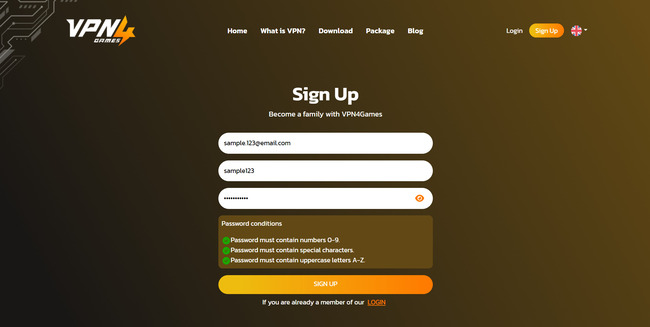
2. Dowload or Setup www.vpn4games.com/setup
How to setup and use VPN4Games
3. Verify your email for a free trial
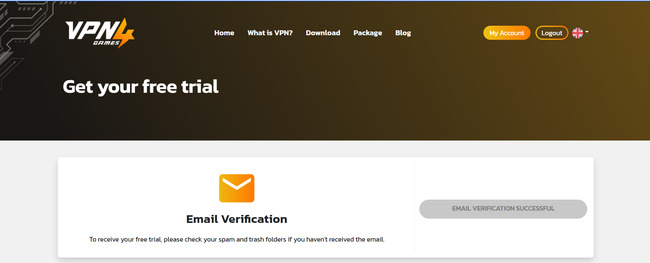
4. Connect to the VPN server that is located in the same country as the game server.
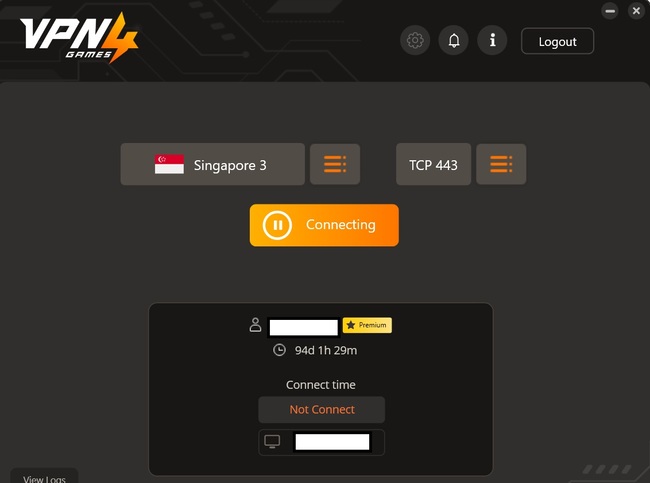
5. Then, open the NoxPlayer program to start playing games.