Fix high ping when playing cross-region games on BlueStacks

Solving high ping when playing cross-region games on BlueStacks

Firstly, let's get acquainted with BlueStacks for those who may not know or are interested.
What is BlueStacks?
BlueStacks is an Android emulator program that brings Android to your PC. It is compatible with both Windows and macOS, available in multiple versions.
How is BlueStacks different from other Android emulators?
BlueStacks is one of the most popular Android emulators, with slight differences when compared to other Android emulators, including:
1. Emulation System:
- BlueStacks has an emulation system that efficiently supports Android gaming and offers a customized gaming mode.
- Some other emulators may focus more on general usage rather than gaming.
2. Performance:
- BlueStacks continuously improves its performance and supports new technologies.
- Other emulators may have lower performance or may not receive regular updates.
3. App and Game Support:
- BlueStacks has a wide database of supported Android apps and games.
- Each emulator may have varying capabilities in supporting different apps and games.
4. Features and Customization:
- BlueStacks provides numerous features and customization options for both gaming and general usage.
- While other emulators also have various features and customization options, they may offer less diversity.
In summary, BlueStacks has the largest user base, regular updates, not only supporting games but also a wide range of other apps.
Even if you use BlueStacks, you may still experience lag and blocked games. Try using VPN4Games to help solve this problem. It will make your connection more stable,
reduce ping fluctuations, and reduce lag and stuttering. You can also play cross-region games all over the world.
How to use VPN4Games with BlueStacks
1. Register www.vpn4games.com/signup
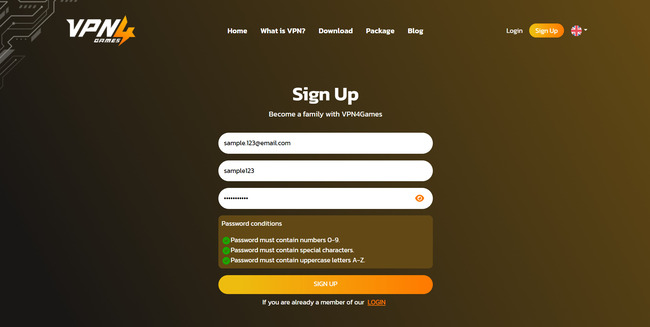
2. Dowload or Setup www.vpn4games.com/setup
How to setup and use VPN4Games
3. Verify your email for a free trial
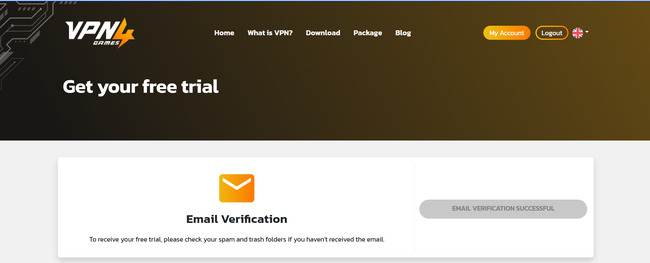
4. Connect to the VPN server that is located in the same country as the game server.
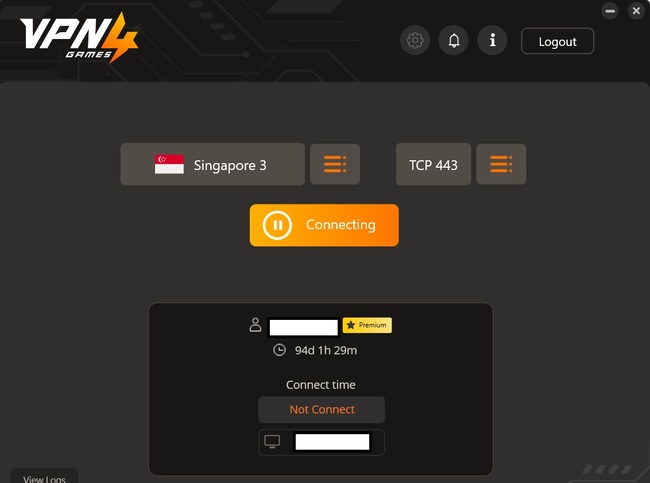
5. Then, open the BlueStacks program to start playing games.

**It is important to open VPN4Games before opening the BlueStacks program.**




