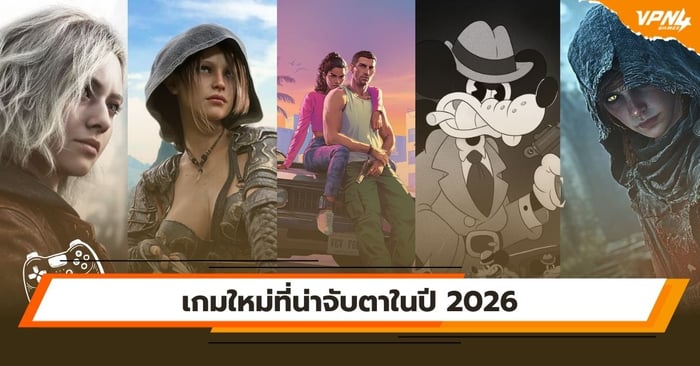How to Use VPN4Games to Play Yulgang, Solve Lag, and Improve Game Ping

How to Use VPN4Games to Play Yulgang, Solve Lag, and Improve Game Ping

Yulgang, Another MMORPG Game Rising to Fame in Thailand
This might be the first game or the first MMORPG game for many elementary and high school students in the 2000s. Currently, PlayPark is the service provider, which has created a solid fan base. Many players are still active, and the trading market is bustling. Anyone who returns to play can immerse themselves in the nostalgic atmosphere.
- Editor's Note: "Yulgang" is known as "Scions of Fate" internationally.
Highlights of Yulgang That Capture Fans' Hearts
- - Classic elements such as character design, weapons, fashion sets, adventure system, career system, and money spending strategies, along with a rich storyline
- - 100% Thai language which makes it easy to understand game content and item details
- - Regular updates and promotions ensure players feel engaged and cared for
- - A good in-game community with minimal toxicity, almost guaranteeing adult-like behavior
- - Farmable items still have value; items that can be farmed still hold prices
Limitations of Old Games
Despite the large number of online players, it is not comparable to the golden age or modern MMORPG games. This results in limitations when forming teams, raiding, monster hunting, and questing. Therefore, the game allows only one computer (1 IP) to open a maximum of 16 screens, which is sufficient for free players. However, for traders or item farmers who may need more, VPN4Games allows you to open more than 16 screens. For inquiries about this service, you can contact VPN4Games Facebook Page. Admins are happy to assist.
Living Abroad but Want to Play Yulgang?
If you want to play, you can, no matter how far you are from Thailand. Just use VPN4Games to shorten the distance for you.
Using VPN4Games with Yulgang
Open VPN4Games and select a server in Thailand or Singapore (you can search for the country name)
If you don't have the VPN4Games program yet, you can download and register at:
Download Link >> https://www.vpn4games.com/setup/windows
Registration Link >> https://www.vpn4games.com/register

** Note: How are Gray Star and Gold Star servers different?
- Gray Star servers are for trial use.
- Gold Star servers are for paid customers.
However, Gold Star customers can still choose to use Gray Star servers if they want to switch servers. This might be necessary if another server has lower ping. But Gold Star customers can only use Gray Star servers.
If you want to upgrade to Gold Star, you can purchase a package starting at 99 baht.
Package Price Link >> https://www.vpn4games.com/payment
2. Then, you can start playing the game.
If the connected server experiences lag or high ping, try switching servers first because there are many users on the same server. There are a total of 22 Thai servers available (it's suggested to choose servers with fewer users at the end).

For those who wonder how VPN reduces ping when playing games
This blog has the answer >> https://www.vpn4games.com/blog/detail/how-to-vpn-reduce-ping
VPN4Games: For game lovers who enjoy unlimited fun 🧡
👑 VPN specifically for gaming
✅ Supports games from over 20 countries and has more than 100 servers
✅ Unblock and play any game you want worldwide
✅ Thai-speaking admins provide usage consultation
✅ Compatible with Windows, iOS, Android, and macOS
✅ Packages start at 99 Baht