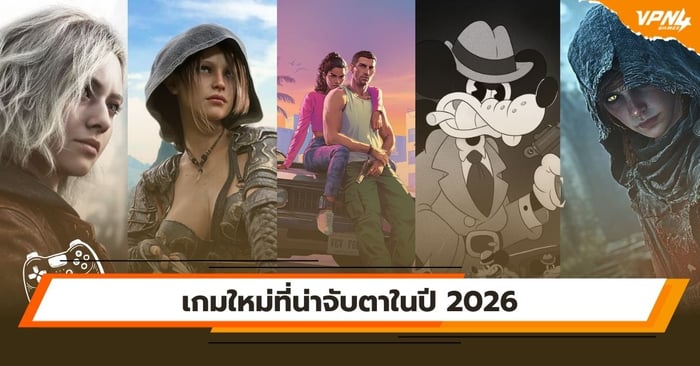How to Choose IKEv2 on Windows Client
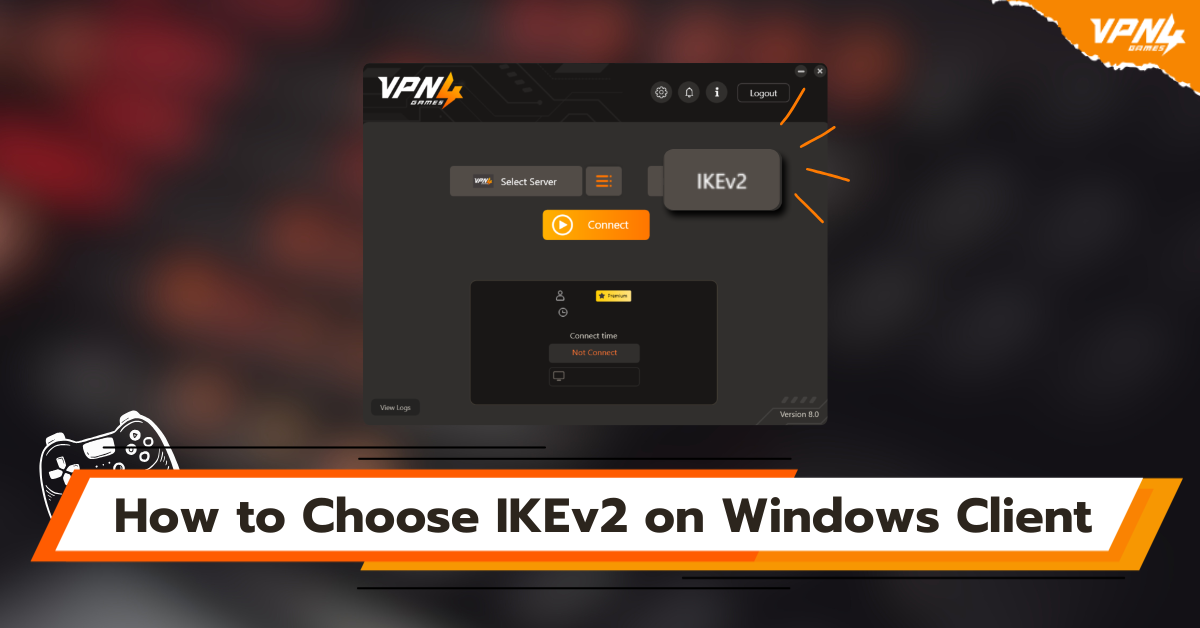
The IKEv2 protocol on the VPN4Games Windows Client may raise questions about what IKEv2 is and whether it is safe. Can you choose the IKEv2 protocol and use it for gaming? Is it smooth? In this article, we will explain the IKEv2 protocol used on the Windows Client and how to choose IKEv2.
What is IKEv2?
IKEv2 is a new protocol developed by Microsoft in 1999, improved by Cisco in 2004, and standardized by the IETF in 2010. Its official name is Internet Key Exchange version 2. When compared to older VPN protocols IKEv2 has several clear advantages. Connection speed, seamless connectivity across multiple devices, strong security, and high adaptability to dynamic changes in the network environment.
Read more: What is the IKEv2 VPN protocol?
Is IKEv2 secure?
IKEv2 is one of the most secure VPN protocols, supporting 256-bit encryption while working with leading encryption algorithms such as Camellia, AES, and Blowfish. It is secure because the connection is initiated by both parties, so there is no chance of packet interception from external sources.
Is IKEv2 fast?
Fast In fact, IKEv2 is one of the fastest VPN protocols. Since it operates on UDP, it uses port 500, resulting in low latency. The efficient exchange of response/request messages also leads to faster VPN connections.
Advantages of the IKEv2 protocol
One of the popular VPN protocols due to its high speed, stability, and security.
High speed
Works faster than older protocols like L2TP/IPSec or PPTP because it has better encryption and decryption efficiency.
Stable against network changes
Can switch from Wi-Fi to 4G/5G without disconnecting the VPN.
Can bypass certain types of firewalls
Especially when used with UDP 500/4500, it can be used in some networks that block other VPN protocols.
Easy to use and easy to set up
Supports various devices such as Windows, macOS, and iOS
Download the latest version update here: www.vpn4games.com/setup/windows
How to set up VPN4Games on Windows Client to IKEv2
1. Log in to the VPN4Games program properly
2. Select the port for the connection and connect using IKEv2
3. Select the server you want to use and click Connect
A fast and secure VPN connection with VPN4Games, where you can choose to use the IKEv2 protocol. It enhances gaming stability, reduces lag and ping, supports games in over 20 countries, and has more than 100 servers. Play any game you want worldwide.
Register for VPN4Games: www.vpn4games.com/register
Choose your package at: www.vpn4games.com/payment
Read more
Using VPN to play games blocked in other countries
How to disable IPv6 when VPN connect but IP doesn't change
How does a VPN help reduce ping?