How to buy and install games on Steam from a blocked region store.

The games available for purchase through Steam are often restricted to certain regions, with some games only playable in the NA/EU zones. This limitation prevents direct access and purchase for users outside these regions. However, fret not, as VPN4Games has a solution. Today, we'll present a simple method to allow access to all Steam games through Steam itself.

How to buy and install games on Steam from a blocked region store.
1. Connect to VPN4Games in the country where the game is available. Let's take RockShot as an example, which is available for service in Germany and the United Kingdom.
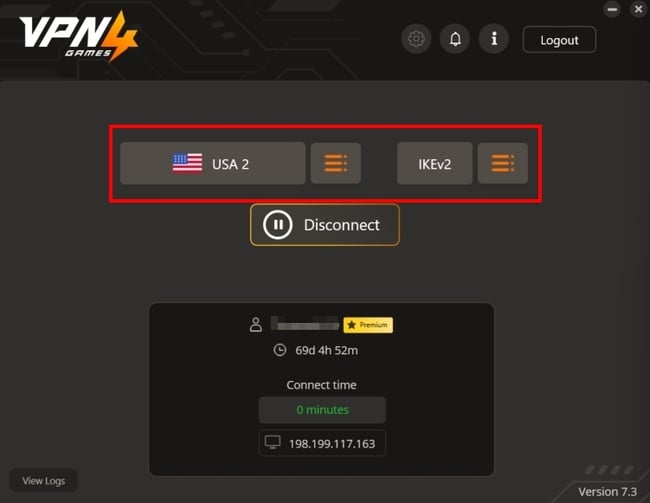
2. After connecting to VPN4Games in the country where the game is available, proceed to create a new Steam account. You'll notice that your country of residence will change to the country you connected to.
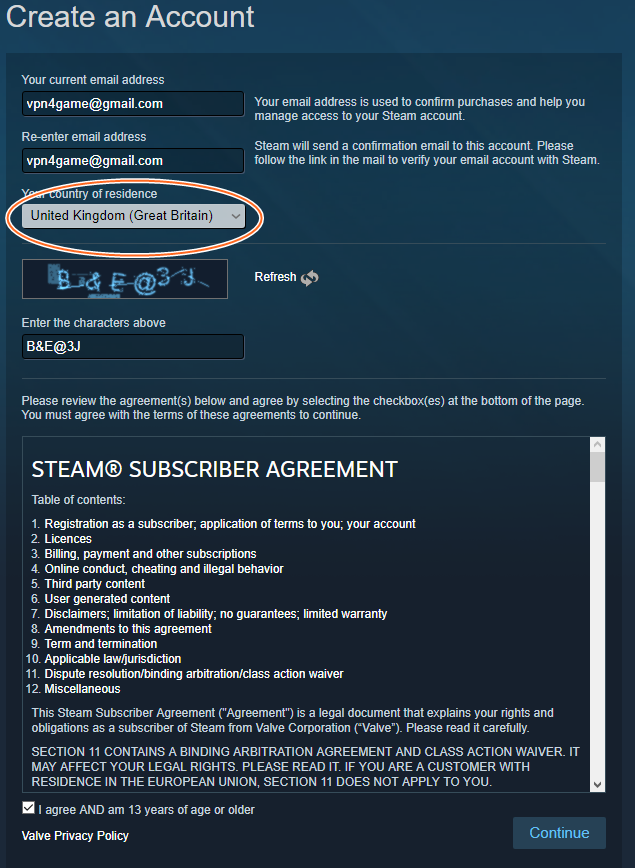
3. After completing the registration process, log in to your Steam account using the Steam Client. From there, you can search for the game you want to download.
Note: You can purchase and play the game directly without recommending sending it as a gift to another ID, as it may be subject to blocking.
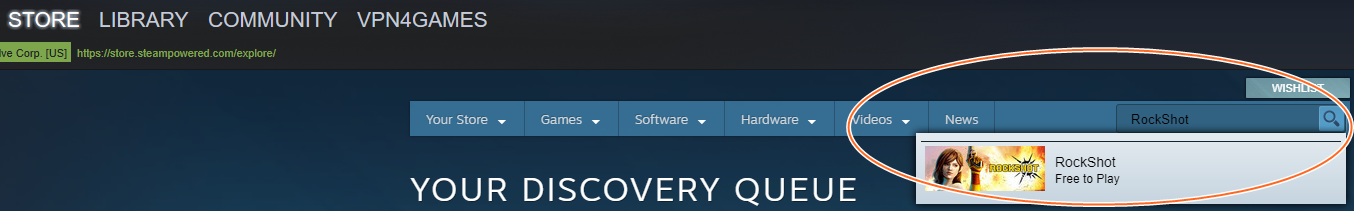
4. After that, you can proceed to install the game directly.
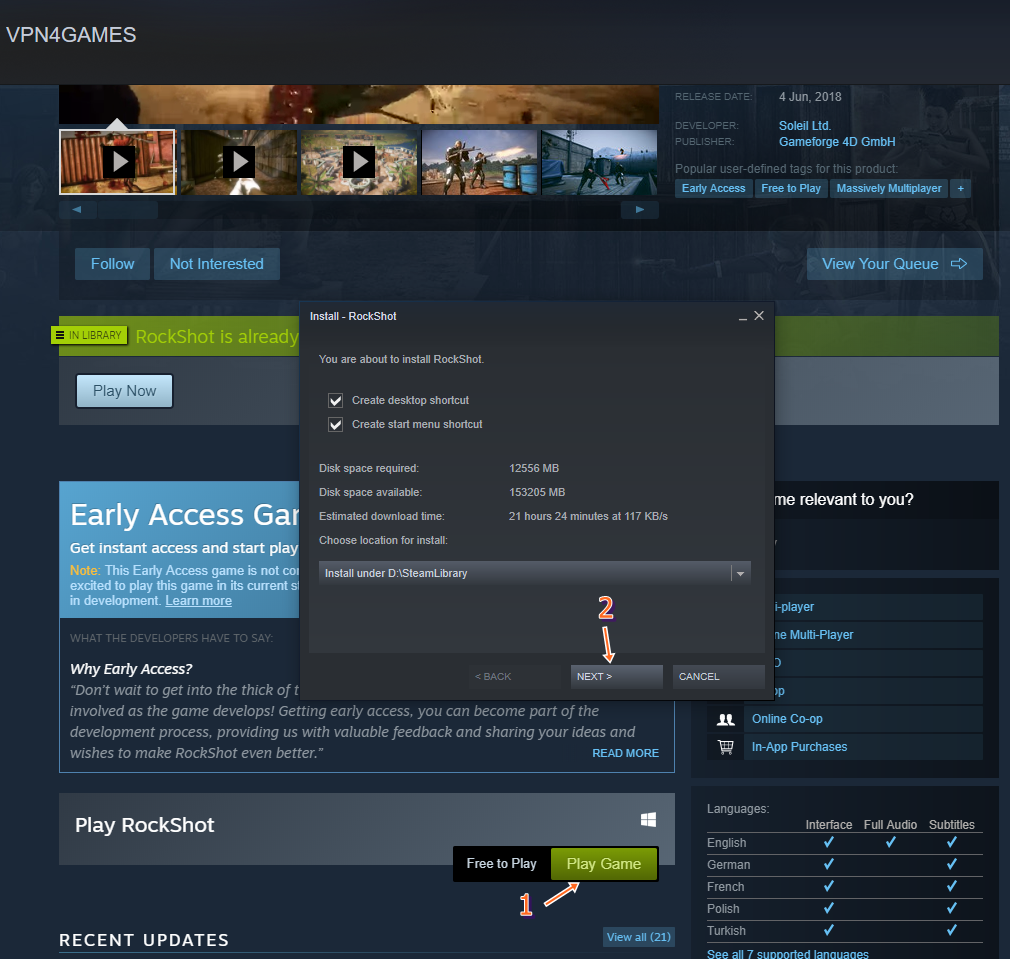
5. Once the download is finished, you're all set to play international games like a pro! Cool, cool!
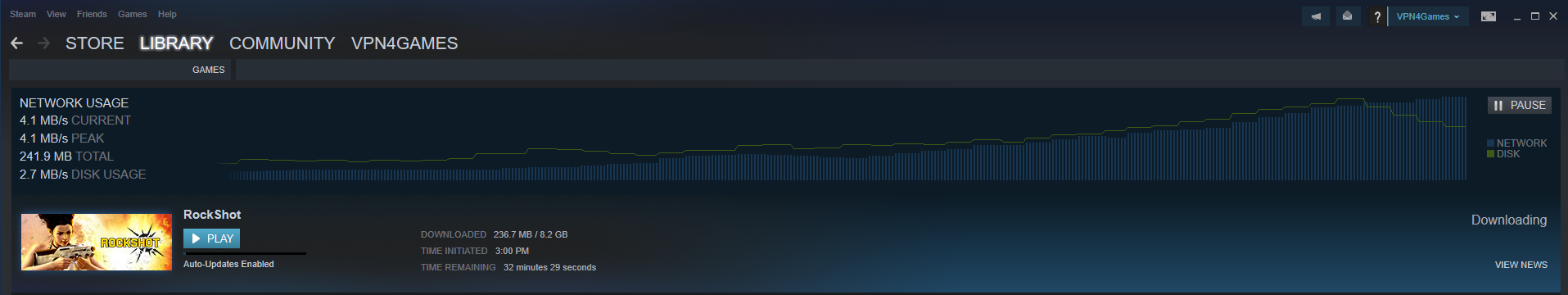
==========
ถ้าเล่นเกมแลคเมื่อไรก็ให้คิดถึง บริการ VPN4Games
✅ VPN ลดแลค ลดปิงเกมออนไลน์
✅ VPN ทะลุบล็อคเกมนอกที่บล็อคไอพีได้
✅ VPN ปรับอินเตอร์เน็ตให้เล่นเกมนอกลื่นขึ้น
✅ VPN ทะลุบล็อคเน็ตหอพัก มหาวิทยลัย ที่ทำงานได้
สมัครทดสอบฟรี www.vpn4games.com




