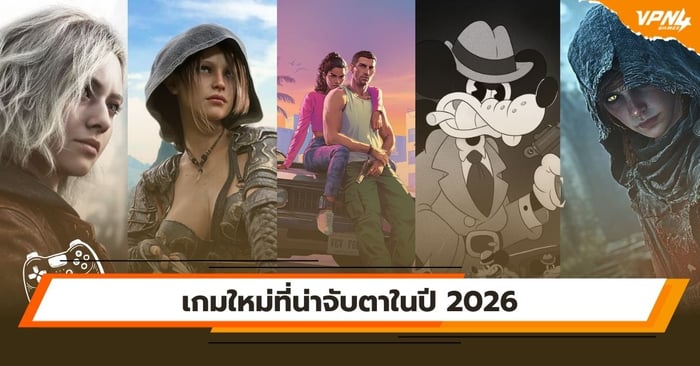How to download FC ONLINE and use VPN4Games to play on foreign servers reducing lag and ping

The legendary game, known as FIFA Online from past to present, how can you download it? Or if you're abroad and want to download the game but are blocked by region and can't play, experiencing lag, high ping, and stuttering. VPN4Games will guide you on how to download the game and use a VPN to reduce lag, stuttering, and high ping when playing on foreign servers.
What is EA Sports FC Online?
EA Sports FC Online (formerly known as FIFA Online 4) is a popular online football sports game developed by EA, also known to many as FIFA Online. EA changed the game's name to EA Sports FC Online after the contract with FIFA ended. It was officially released on May 17, 2018, in South Korea. The main feature of the game is to allow players to form football teams and participate in online football matches with other players.
In the game FC ONLINE, players can create their dream football team by customizing the team according to their preferences. They can also buy and sell players. Additionally, player and club information is updated according to the real season, making team management and competition in the game more realistic.
Originally named FIFA Online 4, it has been rebranded as FC Online
What we used to know as "FIFA Online" has been rebranded to "FC Online" because the famous game company EA Sports lost the rights to use the FIFA name. As a result, all football games that previously used the FIFA name will have to change their names, including FIFA Online 4, which has been renamed to "FC Online."
Steps to download and install the game FC Online
You can download it in two ways: through the Garena Platform or by clicking the link as follows.
Download via Garena Platform
- Click to download via the Garena Platform
- Once the installation is complete, log in to the system. If you are not yet a member, click on "Create Account"
- Click on FC Online and then press install.
- Once the download is complete, you can start playing right away.
Download the FC Online game at the link.
- Click to download the FC Online game at this link. Link Download
- When the download is complete, extract the downloaded file.
- Click into the file to find the Installer file.
- Click to install until completion.
- Once the download is complete, you can start playing right away. If you experience lag or high ping, you can use a VPN as a solution.
How to download and play FC Online VN Vietnam server
- Click on the gear icon in the top right corner.
- Choose to click into the game FC Online.
- Click install and you can immediately access the Vietnamese server.
Steps to use VPN4Games to play FC Online, reducing lag and ping.
You can sign up at the link. >> https://www.vpn4games.com/register
Downloadable at the link >> https://www.vpn4games.com/setup/windows
- Activate VPN4Games
- Select the server you want to connect
- Launch the FC Online game and use it with VPN4Games.
Source: https://mgronline.com/game/detail/9660000080144
Source: https://fconline.garena.in.th/
Source: https://en.wikipedia.org/wiki/EA_Sports_FC_Online
VPN4Games: For game lovers who enjoy unlimited fun 🧡
👑 VPN specifically for gaming
✅ Supports games from over 20 countries and has more than 100 servers
✅ Unblock and play any game you want worldwide
✅ Thai-speaking admins provide usage consultation
✅ Compatible with Windows, iOS, Android, and macOS
✅ Packages start at 99 Baht